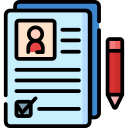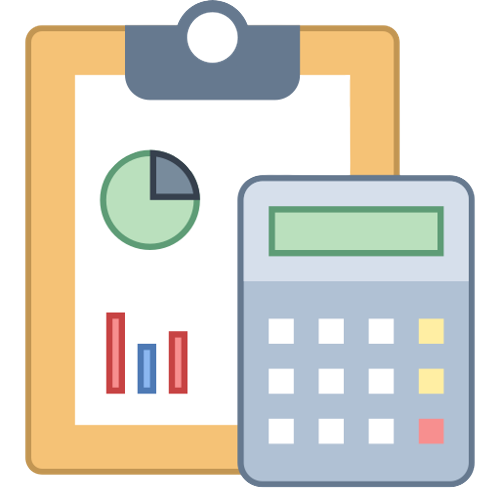In a previous article, we learned about the process for non-registered persons to pay value added tax (VAT) on imported goods through an electronic guarantee. We discussed the two payment options for VAT Registration on imports by non-registrants:
Pay VAT directly
Provide an electronic guarantee
We outlined the steps for non-registrants to pay VAT Registration UAE through an electronic guarantee, namely:
Fill out the Customs site to submit a customs declaration.
Obtain approval from a Customs official, triggering notifications to the importer and Federal Tax Authority trn verification (FTA)
Acquire an e-guarantee from a bank equal to the VAT amount due
Create an e-Services account on the FTA online portal
Log in and make the VAT payment
Now let’s walk through how a non-registrant submits an e-guarantee on the FTA online portal:
Step 1: Log in to the FTA e-Services portal.
Step 2: Click the “VAT” tab.
Click “VAT 301 – Import Declaration Form for VAT Payment” in step three.
Step 4: Enter the Customs Authority, Declaration Number, and Declaration Date. Click Next.
Step 5: The “About Declaration” screen loads, automatically pulling declaration details like import date and destination. Click Next.
Step 6: The “Declaration Details” screen loads, automatically pulling info like HS Code, import value, customs duty, CIF value, etc. Click Next.
Step 7: Since an e-guarantee is required, verify the e-guarantee number to proceed. Enter it and click “Verify e-guarantee”.
Step 8: Once submitted successfully, you’ll see a confirmation message with the transaction ID and amount. You’ll also get an email that the e-Guarantee was submitted. Customs clearance can now be completed.
In summary, the FTA VAT Registration has a straightforward process for non-registrants to submit e-guarantees for VAT Dubai on imports when required in certain scenarios. Just follow the steps outlined above.