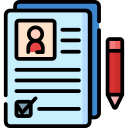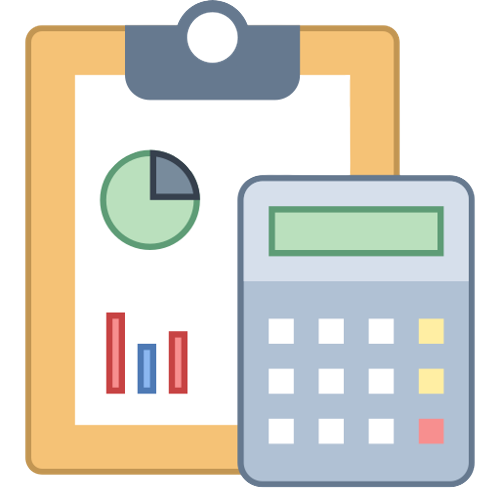To assist you in successfully completing the formalities for VAT registration, we have provided a step-by-step process for applying for VAT registration.
VAT Registration in UAE
The process of applying for VAT registration consists of two steps. First, you need to create an e-Services account, and then you can proceed with the VAT registration process.
Creating an e-Service Account
Before you can proceed with online VAT registration, you must create an e-Service account with the FTA (Federal Tax Authority). The process of setting up an online account with the FTA is similar to setting up other online accounts, such as Gmail or Yahoo. To create an account, visit ‘https://eservices.tax.gov.ae’ and click on the ‘Sign up’ option located in the top right-hand corner of the screen. The following steps outline the process of creating an e-Service account:
1. Click on ‘Sign up’ and provide the required details, including your email address, password, security code, and security question in the sign-up form.
2. You will receive an email at your registered email address asking you to verify your email address.
3. Log in to your account using your credentials (User Name and password).
4. For a detailed guide on how to create an e-Service account, click here.
VAT Registration Process
To apply for VAT registration, log in to your e-Service account using your login credentials. The following steps outline the process of applying for VAT registration in UAE:
1. Log in to your e-Service Account.
2. Upon logging in, you will see the option ‘Register for VAT’ on your dashboard.
3. To initiate the VAT Registration process, click on ‘Register for VAT’ as shown in the image above.
4. You will be directed to the ‘Getting Started Guide’ for VAT registration, which provides important information and guidance.
This guide will help you understand key aspects of the VAT registration process.
VAT Registration Guide
Upon clicking ‘Register for VAT’, you will be directed to the ‘Getting Started Guide’ as displayed below:
VAT Registration Guide
This comprehensive guide aims to provide you with a clear understanding of the VAT registration process in the UAE. It also outlines the necessary information required to complete the VAT registration form. After thoroughly reviewing the guide’s various sections, you will need to check the box that states ‘Click here to confirm you have read the getting started guide’ and proceed by clicking on ‘Proceed’.
VAT Registration Form
Once you have read the guide and clicked on ‘Proceed’, the VAT registration form will appear as shown below:
vat-registration-form
The online VAT registration form consists of 8 sections, each requiring specific details to be provided for the completion of the VAT registration process. The progress of your registration can be tracked through the use of different colored indicators. The section you are currently working on or updating will be marked as ‘Brown’, while the sections that have been completed will be marked as ‘Green’ with a tick mark, as illustrated below:
vat-registration-form-steps
Please note that you will only be able to proceed to the next section once all mandatory fields, indicated by a red asterisk (*), have been filled in. In the event that any mandatory fields are left blank, the portal will notify you and highlight the specific fields that require your attention.
Now, let us delve into the details that need to be provided in each section of the online VAT registration form.
In this particular section, you will be required to provide information about the individual responsible for operating the business. Under the ‘About the Applicant’ section, you will need to provide the following details:
– Basis of registration: Here, you will need to specify whether the person operating the business is an individual, a legal person, or a natural person. All available options can be found in the drop-down list, as shown below. Simply select the appropriate option that applies to your situatio
+9 71 4 393 1773
info@thevatconsultant.com
https://thevatconsultant.com