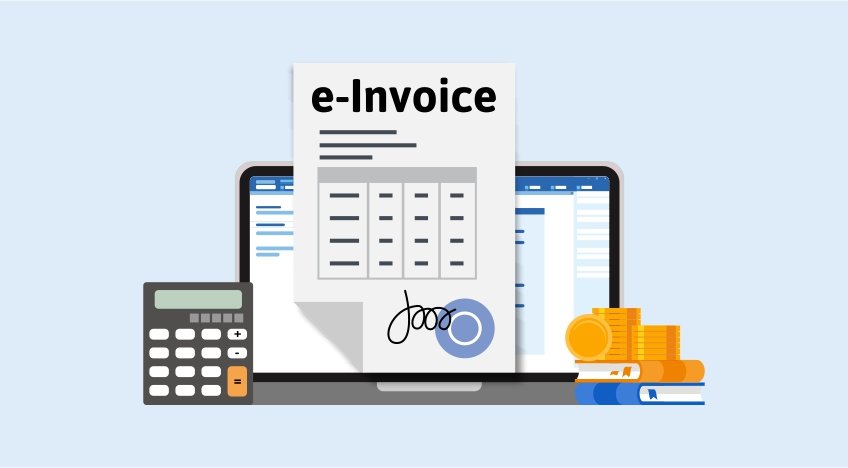VAT Registration in UAE: A Comprehensive Guide
Registering for VAT in the UAE involves two main steps: setting up an e-Services account and completing the VAT registration process.
Step 1: Setting Up an e-Services Account
Access the FTA e-Services Portal: Visit FTA e-Services and click on the ‘Sign up’ option.
Fill in Your Details: Provide your email address, password, security code, and security question.
Verify Your Email: Check your email for a verification link from the FTA. Click the link to activate your account.
Log In: Use your email and password to log in to your new e-Services account.
Step 2: Completing the VAT Registration Process
Log in to Your e-Services Account: Use your credentials to access your account.
Begin VAT Registration: Click on ‘Register for VAT’ on your dashboard.
Review the VAT Getting Started Guide: Read the guide thoroughly, confirm you have read it, and click ‘Proceed’.
Fill Out the VAT Registration Form: The form consists of 8 sections. Complete all mandatory fields (marked with a red asterisk).
Sections of the VAT Registration Form:
About the Applicant:
Specify whether you are an individual, legal person, or natural person.
Indicate if you hold a Trade License in the UAE and provide details.
State whether your registration is mandatory or voluntary.
Mention if you are creating or joining a Tax group.
Details of the Applicant:
Name of the Applicant: Provide the legal and trade names (if applicable) in both English and Arabic.
Identification: Enter Trade License details, upload a scanned copy, and provide owner information.
Manager Details: Provide details of the manager/CEO, including Emirates ID or passport information.
Contact Details:
Provide the business address and contact information. If you are appointing a tax agent, include their details.
Banking Details:
Enter bank details such as IBAN, BIC, bank name, and account holder’s name.
Ensure the bank account is with a UAE-established bank.
Business Relationships:
Declare if you or any of your directors/partners have been involved in other UAE businesses in the past 5 years. Provide details if applicable.
About the VAT Registration:
Business Activities: Select your main and other business activities from the drop-down list.
Financial Transactions: Provide turnover details and upload supporting documents.
Imports and Exports: Declare your engagement in imports and exports, specifying activities with GCC countries if applicable.
GCC Activities: Provide details if registered for VAT in any GCC member states.
Customs Registration: Enter customs registration details and upload relevant documents.
Exception from VAT Registration:
Apply for exemption if you are engaged only in zero-rated supplies.
Declaration:
Authorized Signatory: Provide details and proof of authorization.
Communication Preference: Choose your preferred mode of communication and language.
Checklist for Completion:
Review and tick declarations, then click ‘Save and review’.
Review & Submit:
Verify all details and click ‘Submit for Approval’.
This thorough guide ensures you comply with UAE VAT regulations, covering all aspects from business details to financial transactions and legal requirements.
+9 71 4 393 1773
info@thevatconsultant.com
https://thevatconsultant.com