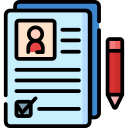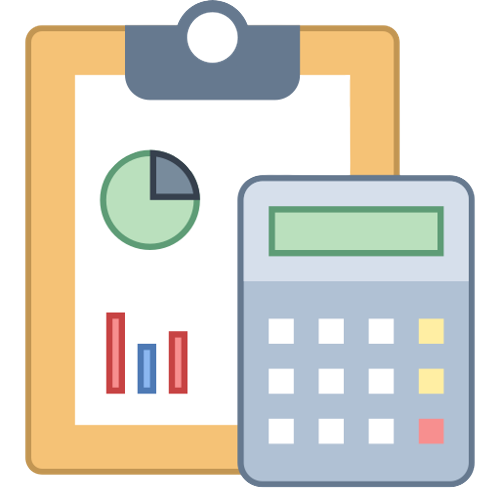Step 1: Log in to the FTA e-service portal
Step 2: Click the [VAT] tab, as shown below:
FTA Service Portal
Step 3: Click “VAT 301-VAT Import Declaration Form”
VAT 301
Step 4: Fill in the customs authority, customs declaration number and declaration date. Click Next.
Step 5: The “About Statement” screen will open. The detailed information (import date, destination, etc.) of the customs declaration submitted earlier will be automatically retrieved. Click Next.
Step 6: The “Declaration Details” screen will be opened, and the declaration details (for example, HS (Harmonized System) code, import value, tariff, CIF (cost, insurance and shipping) value, etc.) will be retrieved automatically. Click Next.
Step 7: Since importing the plan requires payment of value-added tax, please click the “Pay VAT” button, which will direct you to the e-Dirham gateway.
VAT 301
Step 8: Once you are redirected to the e-Dirham gateway, you will be able to pay via e-Dirham or non-e-Dirham cards.
VAT 301
Step 9: After the payment is successfully completed, a confirmation message will be displayed on the screen and you will receive an email confirming that the payment has been successfully completed. Thereafter, the customs clearance procedure can be completed.
VAT 301
Therefore, the payment procedure for import VAT has been simplified in the FTA portal. Unregistered importers can follow the above steps to pay value-added tax for imported products under relevant circumstances.