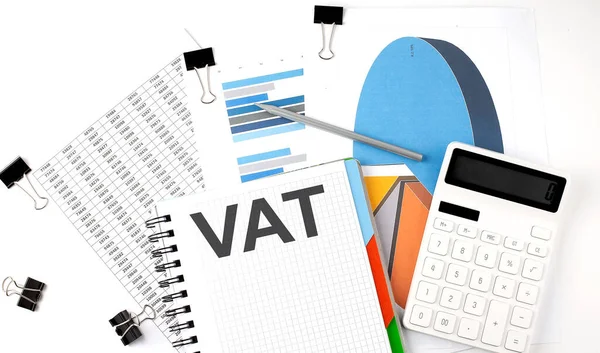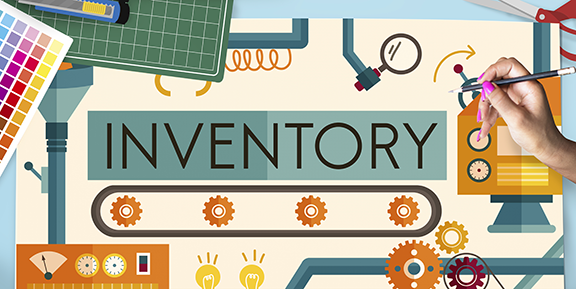All registered businesses in the UAE must file VAT return uae either monthly or quarterly. If the output VAT exceeds the recoverable input VAT, the difference is a VAT liability that must be paid to the FTA VAT. Below are the steps to make a VAT Registration payment:
Steps to Pay VAT
After filing the VAT return, the VAT payable and other liabilities like penalties will be shown under ‘My Payments’ in the FTA online portal. Follow these steps to view and pay VAT Registration dues:
Log into the FTA online portal (https://eservices.tax.gov.ae) with your username and password
Go to ‘My Payments’ on the dashboard
Under ‘VAT & Penalty Payment’, the total outstanding amount to be paid is shown as ‘Total Outstanding Liability’
Below the total, enter the payment amount and click ‘Make Payment’
Note: Partial payments are allowed, but ensure full payment before the deadline to avoid penalties. Older dues are paid first, then more recent ones (e.g. January VAT paid before February VAT).
Clicking ‘Make Payment’ directs you to ‘Payment Information’
Click ‘Pay Now’ to proceed. This redirects you to the e-Dirham gateway.
On e-Dirham, pay via an e-Dirham or non e-Dirham card.
After successful payment processing and redirection to the FTA online site, you can view transaction history and payments under ‘VAT Transaction History’ in ‘My Payments’.
This shows your periodic VAT return uae transactions and payments, plus any applicable penalties like late filings/payments.
Penalties for Late VAT Payment
After filing the VAT Registration uae return, taxpayers must pay on time. Late payment incurs penalties:
2% of unpaid tax immediately if payment is late
4% on the 7th day after deadline on amount still unpaid
1% daily after 1 calendar month of deadline, up to 300% maximum on amount still unpaid