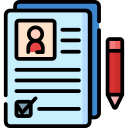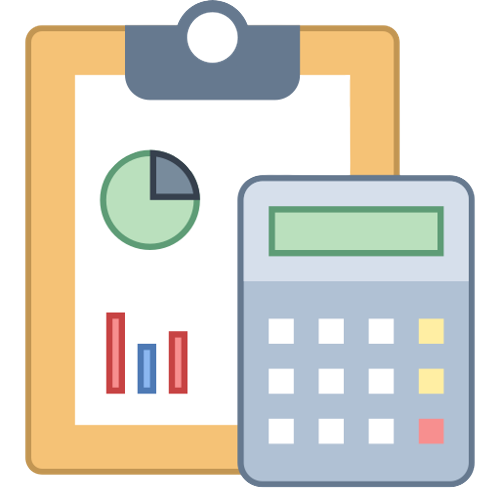To help you successfully complete the VAT registration procedures, we will gradually provide you with the VAT registration application process.
How to apply for VAT registration in the UAE
There are two steps to apply for VAT registration. First, you must create an electronic service account, and then you must complete the VAT registration process.
1. Create an electronic service account
2. VAT registration process
1. Create an electronic service account
Before proceeding with online VAT registration, you must create an electronic service account using FTA. Setting up an online account in FTA is very similar to setting up other online accounts (such as Gmail, Yahoo, etc.). To create an account, you need to visit “https://eservices.tax.gov.ae” and click on the “Register” option in the upper right corner of the screen. Here are the steps involved in creating an eservices account.
1. Click “Register”, and then provide detailed information in the registration form, such as email ID, password, security code and security question.
2. You will receive an email at the registered email address, asking you to verify your email address
3. Use your credentials (username and password) to log in to your account
For step-by-step details on how to create an electronic service account, click here.
2. VAT registration process
To apply for VAT registration, you need to log in to your e-service account with your login credentials. The step-by-step details on how to apply for VAT registration in the UAE are provided below.
1. Log in to your e-service account
After logging in to your e-service account, you will be able to see the “Register for VAT” option as shown below:
Electronic service account login
To start the VAT registration process, click “Register for VAT” on the dashboard, as shown in the image above.
2. Introduction to Value Added Tax
After clicking “Register for VAT”, you will navigate to the “Getting Started Guide” as shown below:
Guidance on obtaining VAT
This guide can help you understand some important aspects of the UAE VAT registration process. It also provides detailed information about the information required to complete the VAT registration form. After reading the detailed information in the different parts of the guide, you need to check “Click here to confirm that you have read the Getting Started Guide” and then click “Continue”.
3. VAT registration form
After reading the guide and clicking “Continue”, the VAT registration form will open as shown below:
VAT registration form
The VAT registration online form contains 8 sections, and you need to provide detailed information in this section to complete the VAT registration. Applicants can track the progress of the VAT registration through different color indicators. The part that is in progress or the part whose details you want to update will be indicated in “brown”, and the completed part will be indicated in “green” with tick marks, as shown below:
VAT registration form steps
The portal will only allow you to go to the next section if the detailed information (indicated by a red asterisk (*)) is captured in all required fields. If one or some required fields are not captured, the portal is designed to remind you with a message indicating the relevant fields for which detailed information must be captured.
Let’s discuss the details to be captured in the different sections of the online VAT registration form.
About the applicant
Applicant Information
contact details
Bank info
Business relationship
About VAT registration
declaration
Review and submit