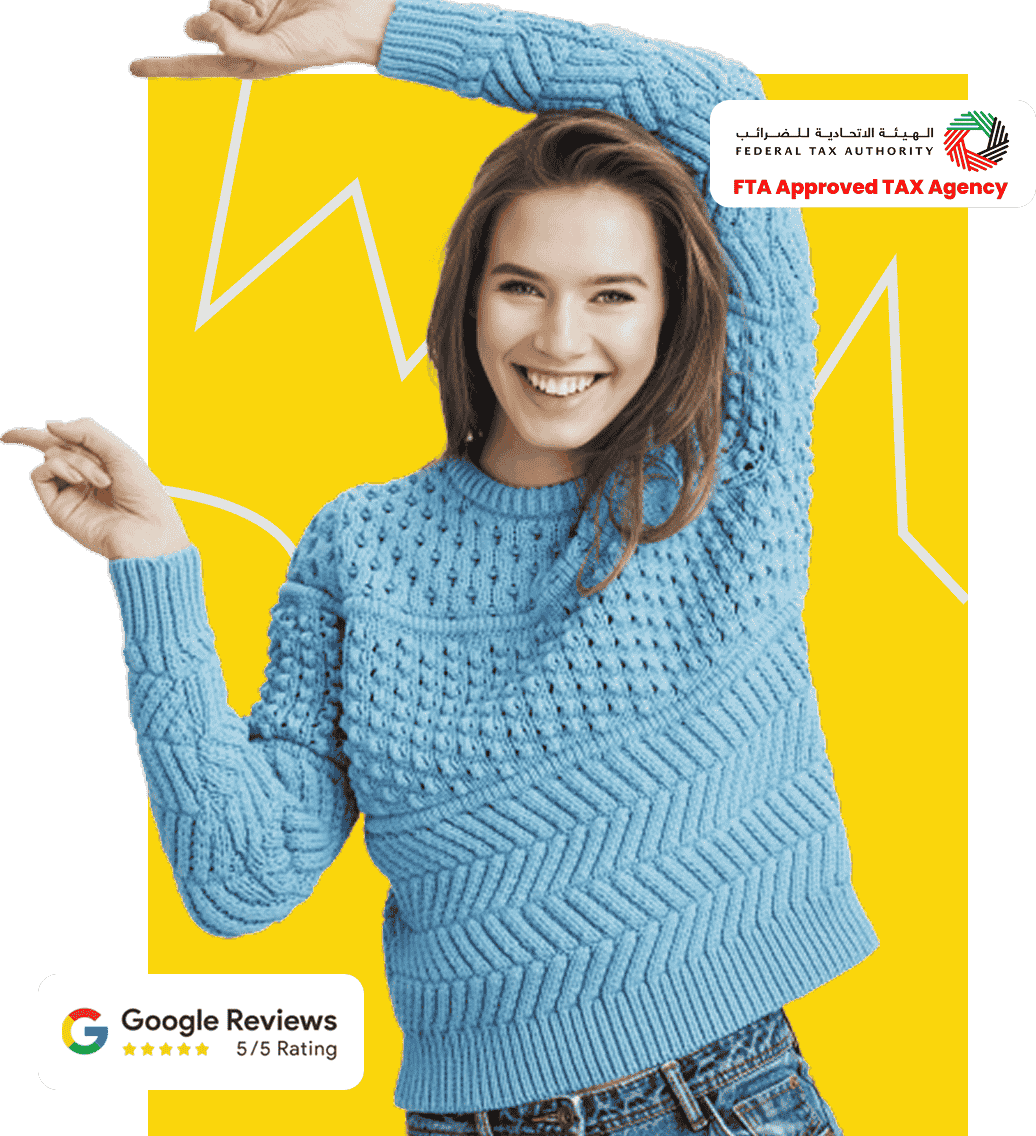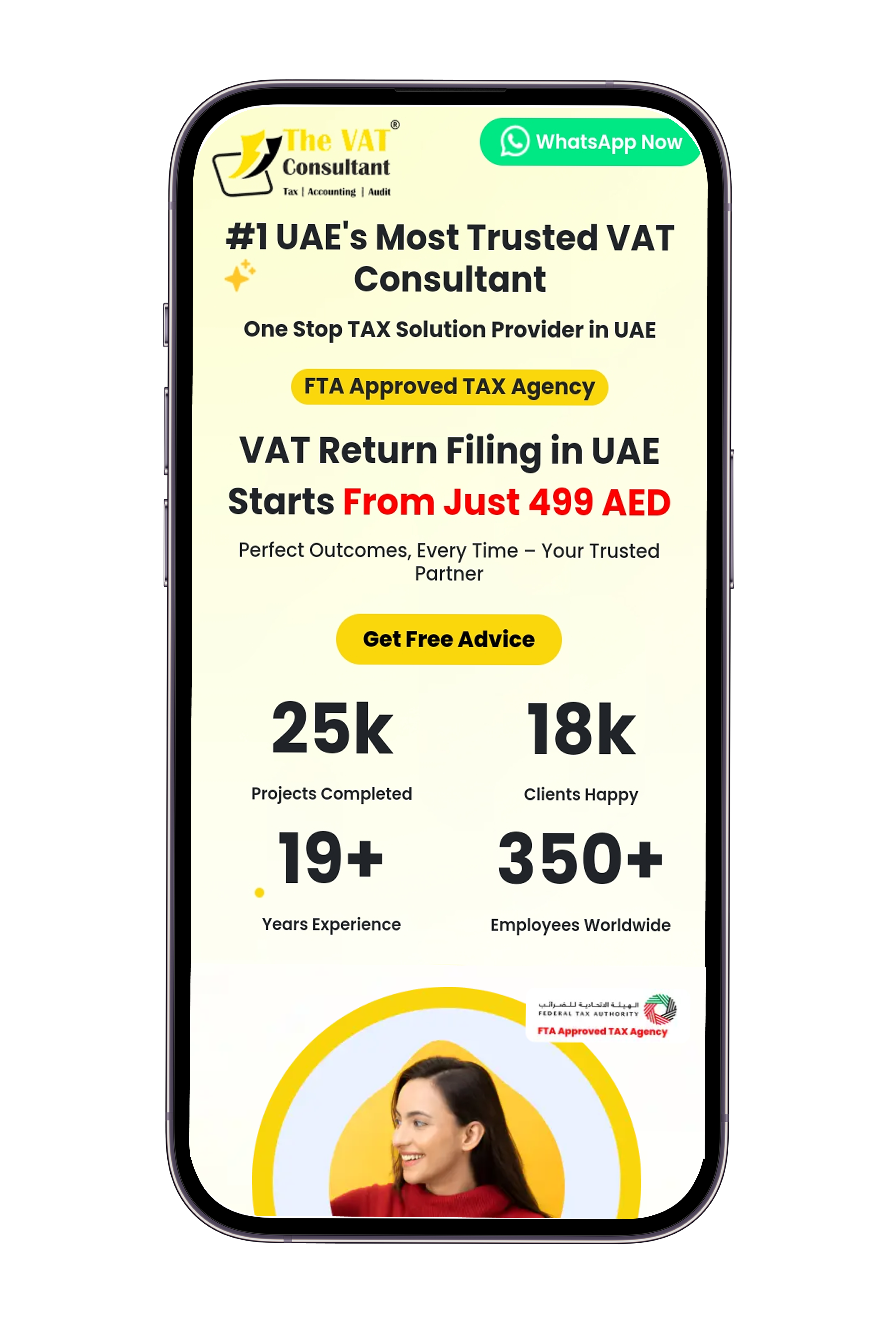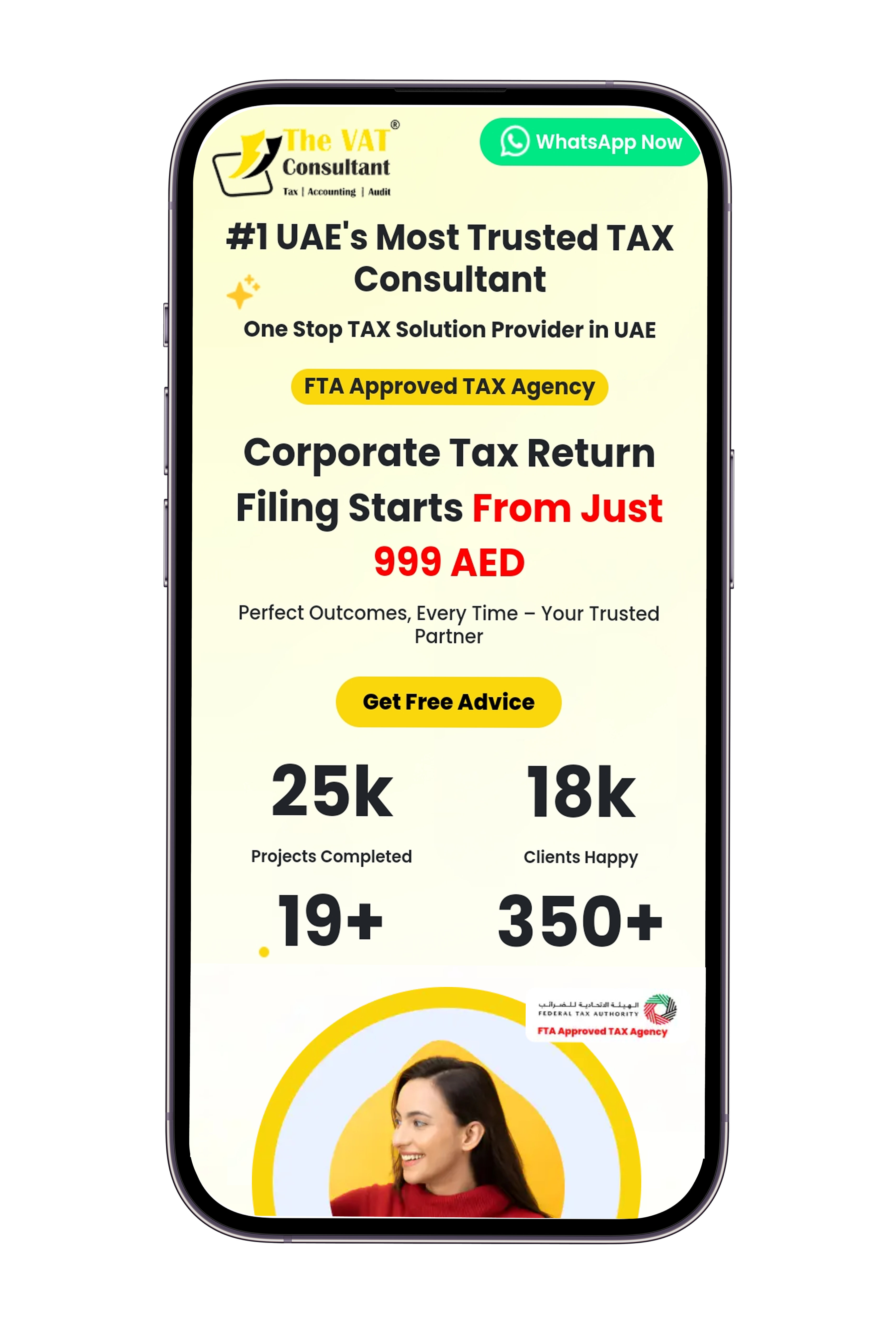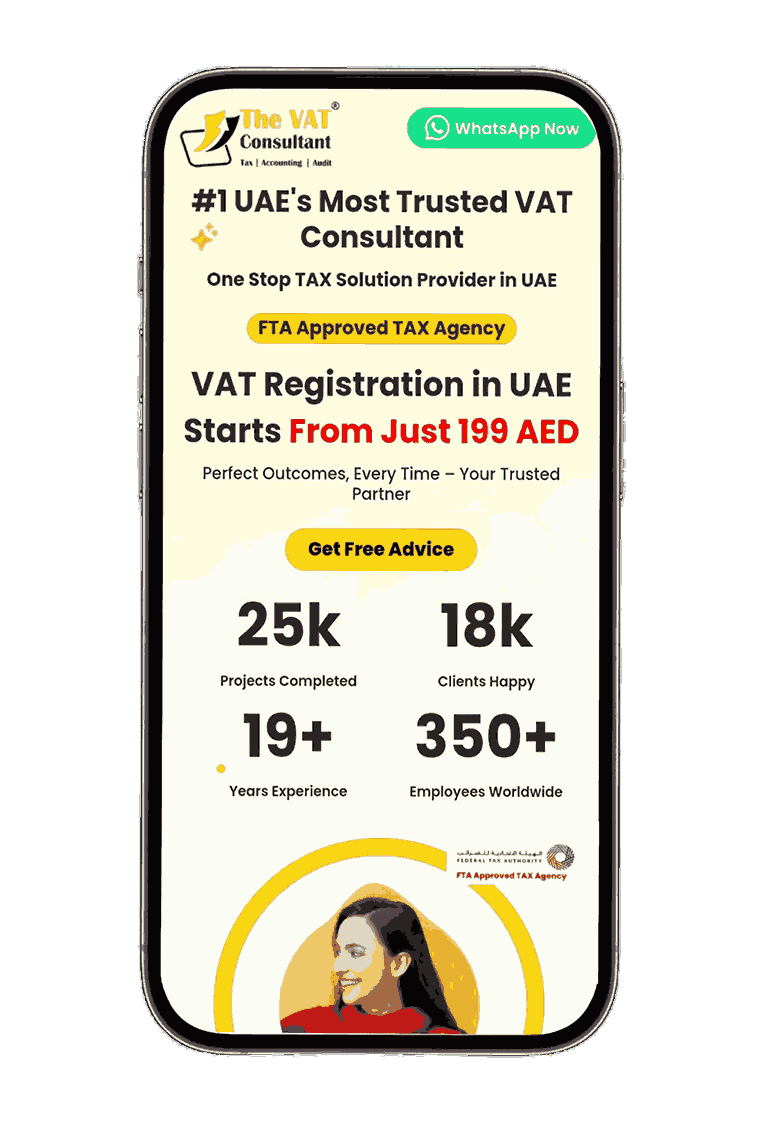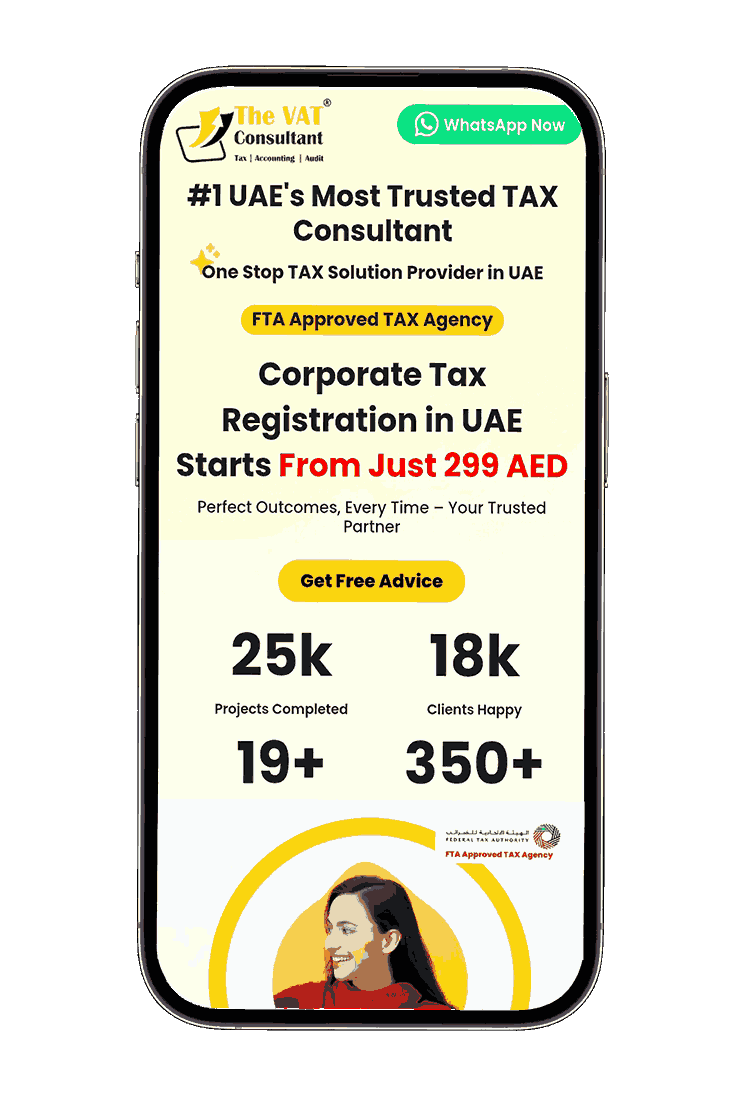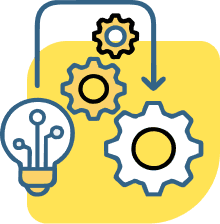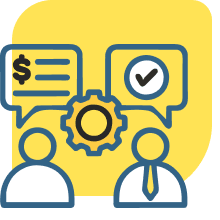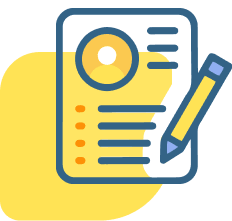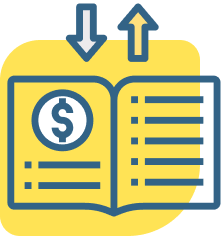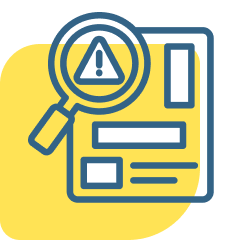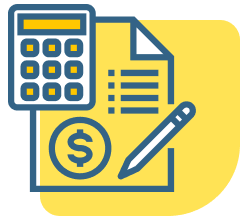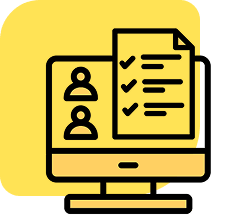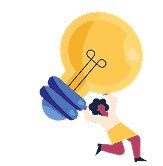One Stop VAT & TAX Solution Provider in UAE
#1 UAE's
Most Trusted
TAX Consultant

- Leading Tax Practices: Lessons from an FTA Approved Auditor

- 25+ Years of Experienced Tax Professional